What is a Softphone and How do I Chose One?
Once you’re set up with a VoIP line, your next step is to set up the softphone application. At this point it is vital to check with your service provider for compatible softphone software. Many VoIP lines come with a recommended software. These default programs are guaranteed to work, but they may not include all the functionality that you require. This is why you have to do your due-diligence before setting up. Beware, not all VoIP lines work with all softphones. To get technical for a minute, there are three basic parts to any softphone:
- The interface is visual platform used to control softphone functionality & settings
- The engine processes calls (these are tailored to the program & VoIP service)
- The codec encodes, decodes & processes audio between analog & digital signals
These three essential parts of a softphone work differently from one provider to the next. You won’t have to worry about these, but they are the reason you can’t use any VoIP service with any softphone with any headset. While some services are more universal, and others less, you always need to confirm compatibility prior to setup.
Another important consideration you will face is between a simplistic softphone application and a unified communications (UC) application. Softphones offer you the full functionality of a telephone on your computer, phone, or tablet. On the other hand, UC applications are generally used in business & enterprise settings. UC applications have more functionality than your basic softphone. They offer features like video, conferencing, voice control, IM, call routing, presence (busy) indicators, and more. Remember to confirm compatibility before purchasing your VoIP service & your softphone application.
Finally, you’ll also have to choose the hardware you want to use with your phone. Most people go with a headset, while others choose a mic & speaker. Some special applications even use a physical handset receiver. All these devices must also be checked for compatibility before purchasing. You can call your softphone provider for this. Most compatible headsets connect via USB, although there are now some great options for Bluetooth or DECT connectivity, should you prefer a wireless experience. For simplicity’s sake, you can choose a generic UC application, such as Microsoft Lync or Skype. Manufacturers like Plantronics, Jabra, and Sennheiser have headset lines optimized specifically for use with those applications. If you’re interested in a Skype of Lync setup, these get good reviews:
Plantronics’ Blackwire C520
VXI’s Envoy Office (Stereo Version)
Sennheiser’s MB Pro 2 UC ML
Make sure to follow your service provider’s instructions for setup & installation.
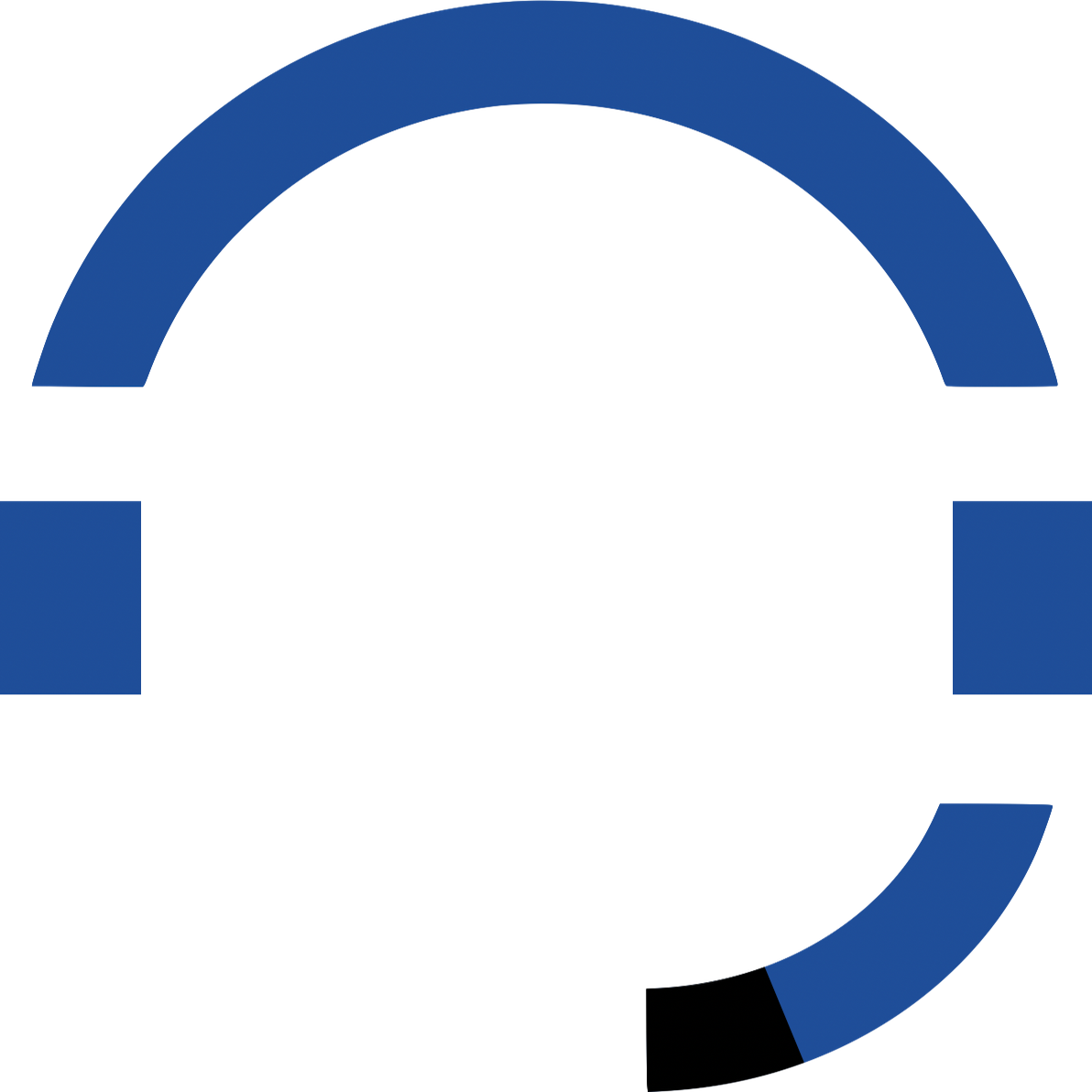

2 thoughts on “What is a Softphone and How Do I Choose One?”
I very much appreciate it. Thank you for this excellent article. Keep posting!
Excellent and decent post. Quite knowledgeable and informative. Thank you for sharing your knowledge. Keep it up.